You may have noticed the Recipe Box and Shopping list feature listed in my navigation bar. Well, I am excited to tell you that it is up and running! If you are already a user of Ziplist then you know how to use these features. But, if you aren’t familiar with them, well, it’s about to make your recipe collecting, organizing, and list making SO much easier!!
Here is a rundown of the features you can utilize on my site and with Ziplist:
First up…the SAVE RECIPE button. Many, many food blogs use ziplist and you will see this button on their recipes. Just click the ‘Save Recipe’ button and it will instantly save it to your Ziplist recipe box.
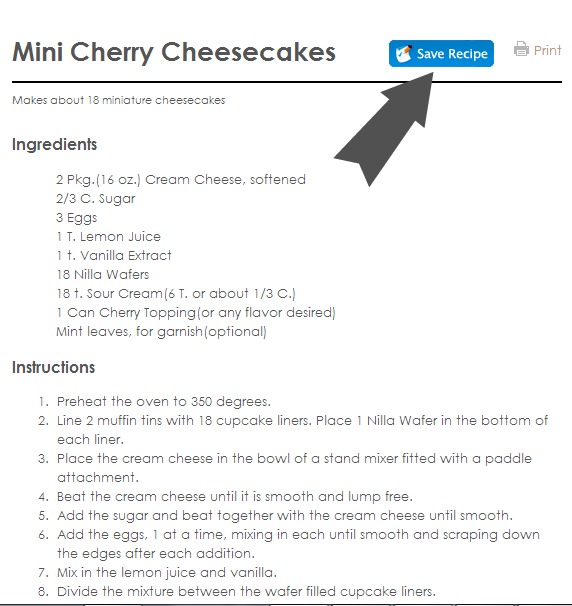
In this screenshot, you can see my recipe box with all of the recipes I have saved listed. To go to your own recipe box, just click the ‘Recipe Box’ button on my navigation bar. Most sites that use Ziplist will have a recipe box button in their navigation bar or somewhere on their site so you always have easy access to your personal recipe box.
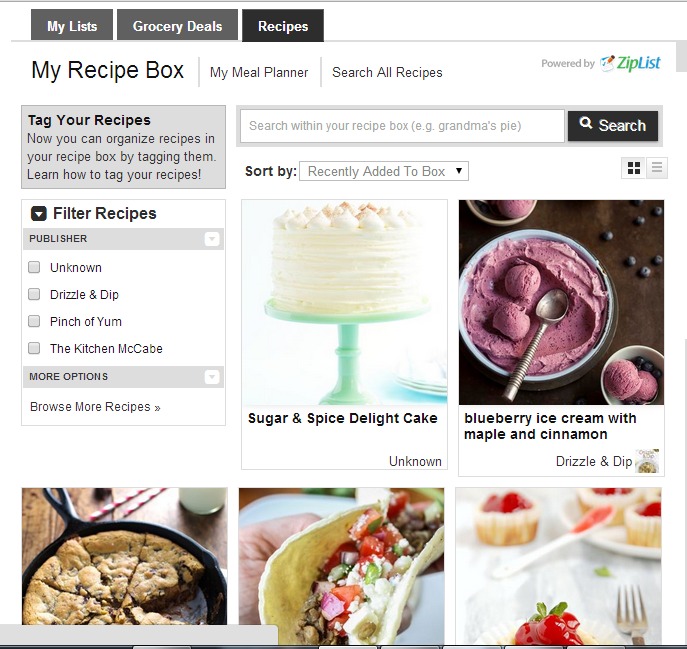
Your recipe box gives you access to all of the recipes you have saved(don’t you love the picture thumbnails!?) as well as shopping lists and grocery deals from your local grocery stores. You can search your recipes by publisher, date added, alphabetically, or keyword, which makes it super easy to find what you’re looking for. In the screenshot below, you can see that simply hovering over any saved recipe will bring up the option to add it to your Meal Planning feature.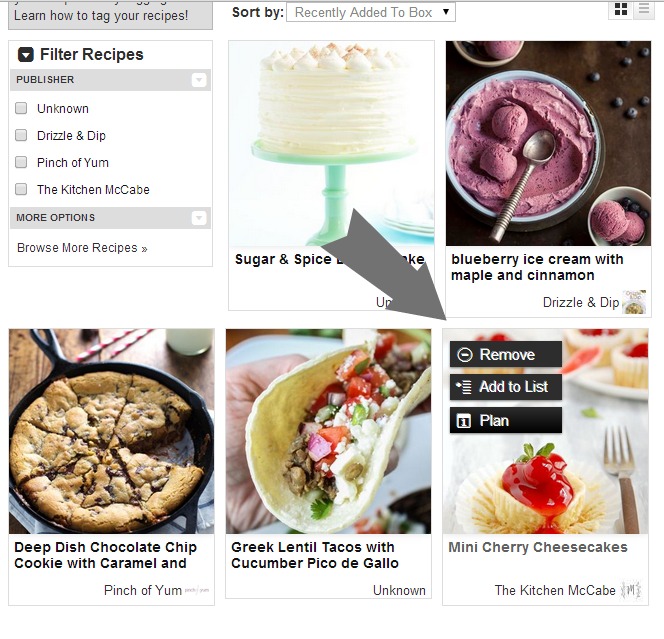
Clicking on the calender icon will allow you to choose what day of the week to add your recipe to:
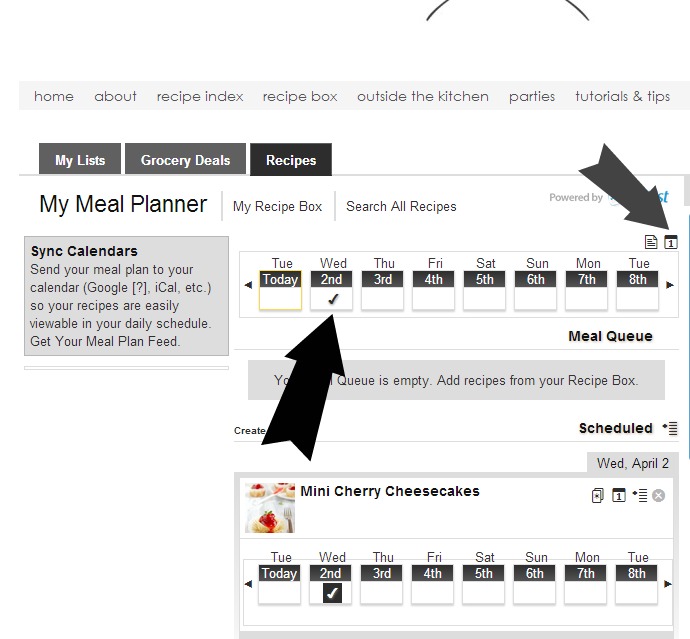
You can easily add any recipe to your shopping list by clicking the list button next to the calender icon. The ingredients you will need will pull up and you simply need to add them to your chosen list.
Once you add your items you can click on the shopping list tab and you will be taken to the lists you’ve made. You have the option to print your list or email it.
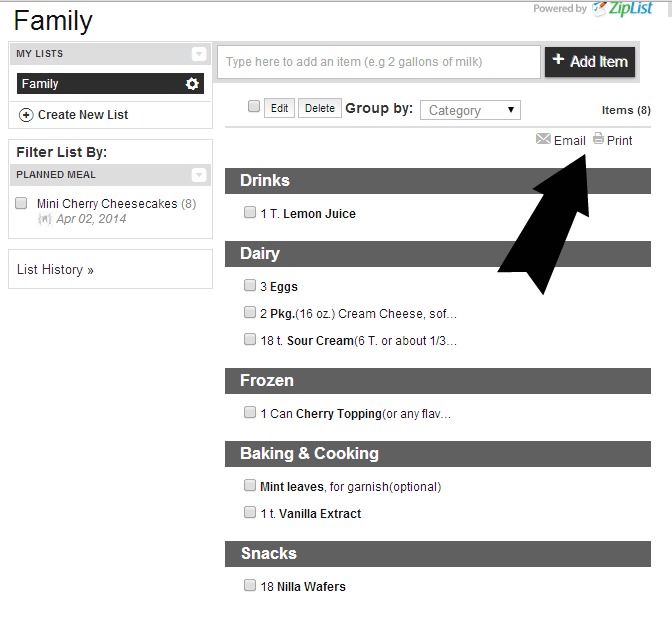
Remember, Ziplist recipes can also be printed directly from the recipe on any site that uses it. You’ll find the print button right next to the ‘Save Recipe’ button. So go forth and save, plan, and print! I love meal planning and this just makes it so easy!



Thanks for all that info regarding the ziplist….I had never heard of it. Will try it!
Your welcome! The save recipe feature is really nice, I hand’t used it until recently but am loving it!